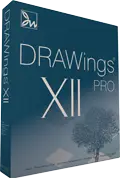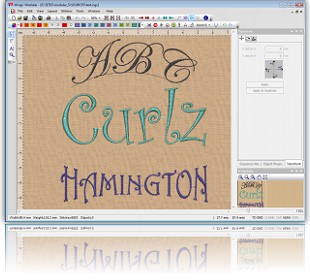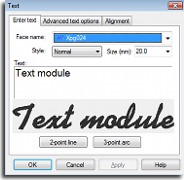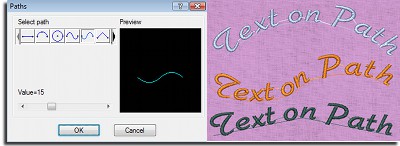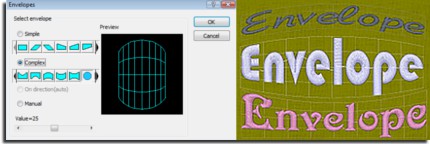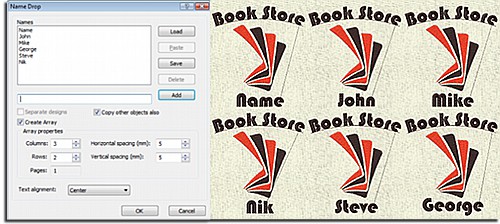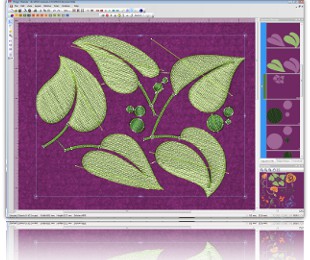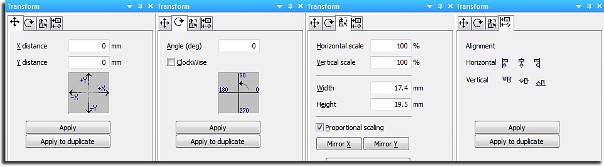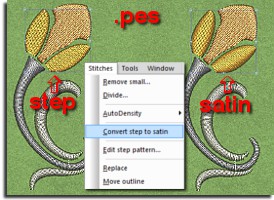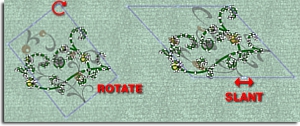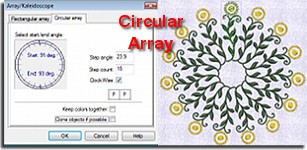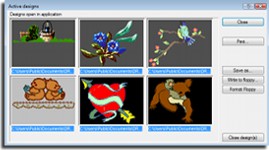Wings’ modular 6 is professional embroidery software that consists of 14 modules. Each module has different features in order to be easier for you to decide which modules you actually need. You can buy the modules you want and create the embroidery software that fits to your every day embroidering needs. You can add more modules any time you want.
DRAWings X & Wings' modular 6 Basic, Text and Editing modules
In DRAWings X package, Wings' modular 6 embroidery software comes with "Basic", "Text", "Editing" modules only that include many useful embroidery abilities and communicates directly with DRAWings 6. Inside Wings' modular 6 you have stitch editing abilities, combine embroidery designs by copy and pasting parts of different designs, re-sequence objects, use Pre-digitized fonts to add text on path or inside envelope, change entry and exit points of a design, adjust advanced embroidery parameters such as Density, Underlay, Fix and Lock stitches, change Corner style, adjust compensation, add half pitch compensation and variable pitch on stitch objects. In addition Wings' modular "Basic" module comes with more than 3000 free embroidery designs. Read more about Wings' modular 5
User friendly
DRAWings X allows you to focus on the business of embroidery. Don’t be dragged down by technical difficulties and time-demanding design decisions. Take full advantage of controlled automation with built-in, artificial intelligence and knowledge of experienced embroiderers experts in their field.