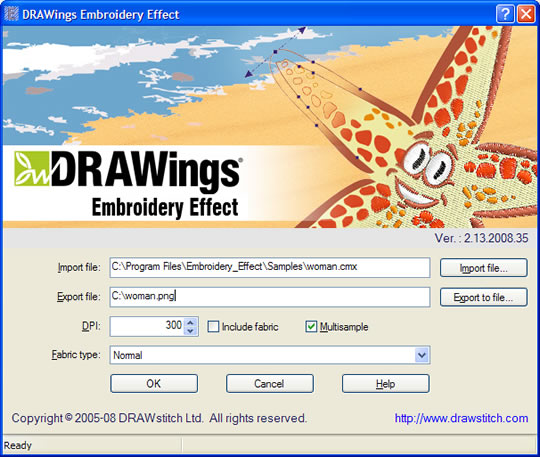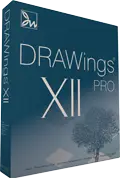DRAWings Embroidery Effect™ is a software application which allows you to convert any vector/bitmap graphic into an embroidery-like image quickly and easily.
Installation instructions
- Download Embroidery effect
- Save it anywhere you want on your hard disk.
- Open “EmbroideryEffect.zip” file and extract “EmbroideryEffect.exe” from inside.
- Run “EmbroideryEffect.exe” by double clicking on the file.
- Follow the installation wizard to install Embroidery Effect.
- When the installation is finished you can run DRAWings Embroidery Effect from its shortcut in the “Start” menu: select “Start>All Programs> DRAWings Embroidery Effect>DRAWings® Embroidery Effect”
- Learn How to use it.