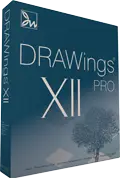Frequently Asked Questions FAQ's
DRAWings® 8 PRO has its own fully functional built-in designer but will still have the ability (through OLE technology) to work with any other graphic software (run through the DRAW tab) which supports OLE technology. CorelDRAW® is one such software and will therefore be able to work with DRAWings® 8.
DRAWings® 8 PRO package will includes:
- DRAWings® 8 PRO and Wings' modular® ( Basic, Text and Editing modules)version 6 installation DVD
- DRAWings® 8 PRO and Wings’ modular installation guide
- 204 perfect clipart ready to be embroidered
- 147 cut vector designs for craft-work
- 3000+ Embroidery designs
- Wings’ modular® Quick Reference Card
- Complete User Guides (manuals) for both software in PDF file format
- Online Help for both software
You can upgrade DRAWings® 8 PRO from any of our partners listed here Or directly from us by clicking on the Buy now icon under the box and selecting "Upgrade".
The steps you have to follow in order to upgrade your DRAWings are the following:
- Once you have received the upgrade package of DRAWings 8 PRO, install it to your computer.
- At the end of the installation an upgrade dialog will appear
- In the "USB key Upgrade" dialog you have to type the upgrade codes that you will find on the Installation guide of the software.
- Make sure that the USB key is already plugged in your PC and and its icon appear in the "USB key Upgrade" dialog
- Once you have typed the upgrade codes in the respective fields, click "Upgrade"
- You will receive an upgrade confirmation notice.
- You are now able to run the software without any problem. If you got any error message please inform us.
The minimum system requirements of DRAWings 6 PRO are the following!
| CPU: | 1,5 GHz Intel or AMD 32-bit (x86) processor | |
| RAM: | 1 GB of RAM (for Windows XP O/S) or 2 GB of RAM (for Windows Vista™, Windows® 7 & Windows® 8, Windows® 10) , 3GB of RAM (for Windows Vista™ 64-bit, Windows® 7 64-bit & Windows® 8 64-bit, Windows® 10 64-bit) | |
| Hard disk: | 1 GB of free uncompressed space | |
| DVD-ROM: | For installation (for Box order) | |
| Graphics card: | 3D PCI express accelerator with DirectX 9.0c compatible drivers and at least 512MB of RAM | |
| Monitor Resolution: | 1366 x 768 32bpp | |
| O/S: | Windows XP® or Windows Vista™ or Windows ® 7 or Windows ® 8 Windows® 10 with the latest Service Packs. | |
| Ports: | Available USB port for the USB Security key (where applicable). |
Recommended system requirements
| CPU: | 2+ GHz Intel or AMD (x86) processor | |
| RAM: | 2 GB of RAM (for Windows XP O/S) or 3 GB of RAM (for Windows Vista™, Windows® 7 & Windows® 8, Windows® 10) , 4GB of RAM (for Windows Vista™ 64-bit, Windows® 7 64-bit & Windows® 8 64-bit, Windows® 10 64-bit) | |
| Hard disk: | 1 GB of free uncompressed space | |
| DVD-ROM: | For installation | |
| Graphics card: | 3D DirectX 10 accelerator with at least 512 MB dedicated RAM, 32-bit color. |
|
| Monitor Resolution: | 1920x1080 monitor resolution | |
| O/S: | Windows® 7 or 8 or 10 | |
| Ports: | 1 free USB port (where applicable) | |
| Printer: | Windows-compatible Laser-inkjet printer. | |
- Create professional quality embroidery designs in a matter of seconds.
- Set up your in-house embroidery design service at a very affordable price.
- Reduce your digitizing costs tremendously - be more competitive and profitable.
- Save more money by buying vector cliparts instead of stock embroidery designs
- Make more reliable quotes to your customers based on accurate stitch counts and 3-D material based sewn-off images.
DRAWings 8 PRO can read the following Vector and Bitmap files:
Vector file formats
• Corel Graphics (*.CMX)
• Encapsulated Postscript (*.EPS)
• Enhanced windows metafile (*.EMF)
• Scalable vector graphics (*.SVG)
• Adobe Illustrator (*.AI)
• AutoCAD (*.DXF)
• Windows metafile (*.WMF)
• HP GL file (.PLT)
Bitmap file formats
• Bitmap files (*.BMP,*.DIB,*.RLE)
• Jpeg file (*.JPG, *JPEG, *JPE,*JFIF)
• Gif file (*.GIF)
• Tif file (*.TIF,*.TIFF)
• Png file (*.PNG)
• Icon file (*.ICO)
All bitmap format files must be first converted to Vector files before stitch generation otherwise will be filled with cross-stitches or imported as a backdrop.
DRAWings 8 PRO can save and export stitch files in most popular industrial and domestic formats as listed below:
- Wings Systems (".ngs")
- SEF xp (".sef")
- Tajima (".dst", ".dsz", ".dsb", ".tbf")
- SWF (".sst")
- Pfaff (".ksm",".pcs",".pcm")
- Singer (".xxx")
- Happy (".tap")
- Bernina/Melco expanded (".exp")
- Brother/Baby Lock/Bernina (".pec", ".pes")
- Husqvarna (".hus")
- Husqvarna Viking (".vip")
- Husqvarna Viking/Pfaff (".vp3")
- Viking Designer 1 (.shv)
- Janome (".jef", ".sew")
- Janome (".jef+")
- Juki(".M3")
- Toyota(".10O")
- Laesser(".mst")
- QuiltCAD (*.hqf)
- PC Quilter (*.txt)
- CompuQuilter (".cqp/", ".cmd")
- Statler Stitcher(*.qli)
- Mitsubishi HD (".1??")
- Barudan FDR (".U??")
- ZSK TC (".Z??")
Also, help you can get inside the software by selecting the "Help > Help topics" menu option.
Finally, you can use the "Help > Show help on.." option. Select it and then click on the tool you want to learn how to use it. The relevant topic from the manual will appear that will help you understand how it works.