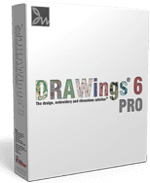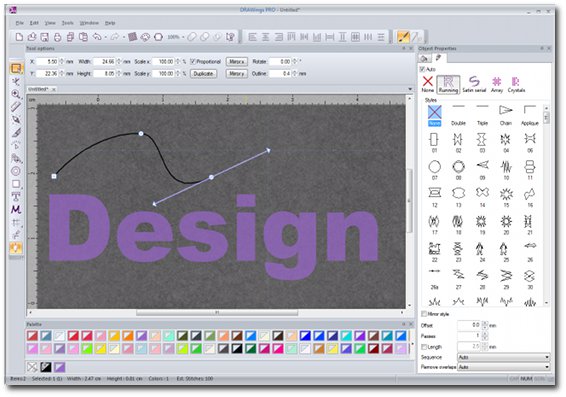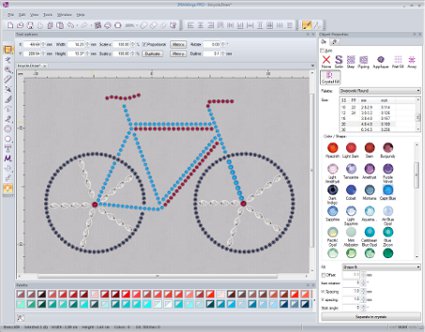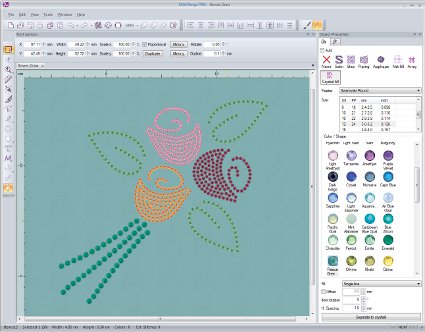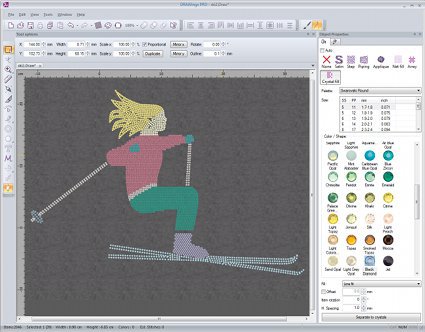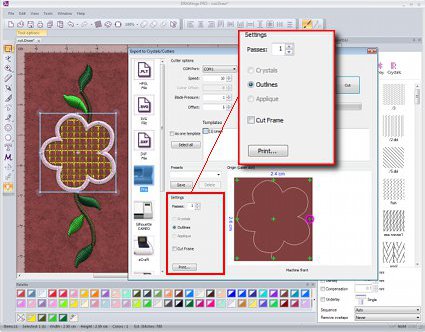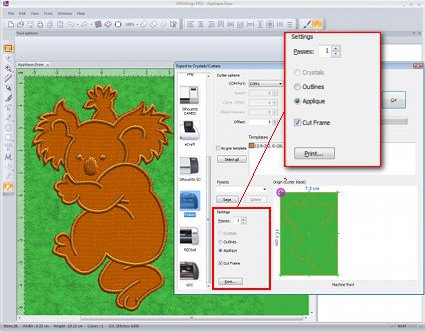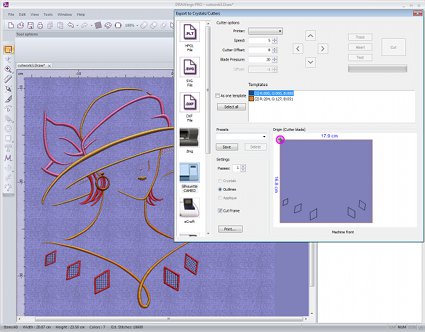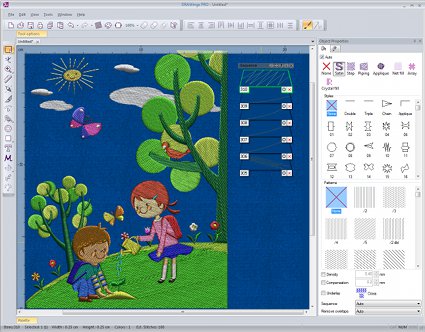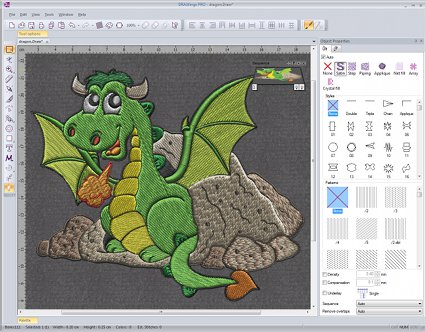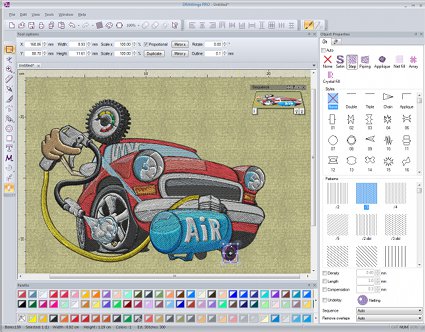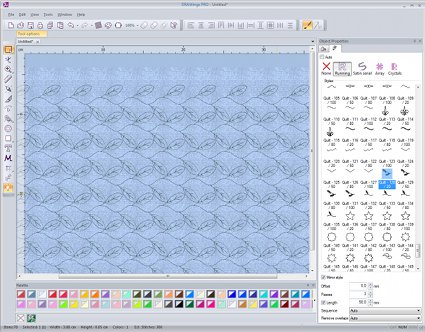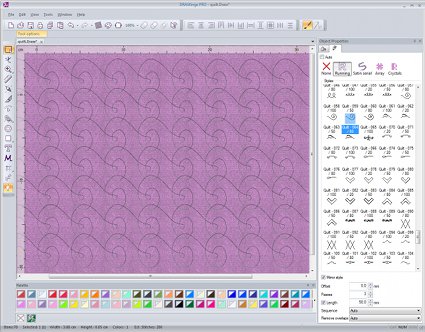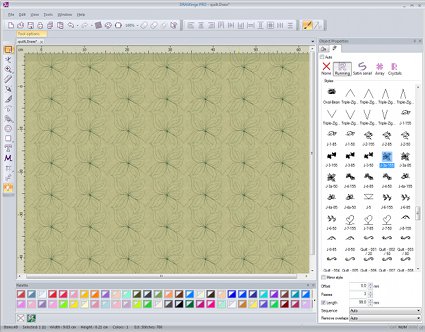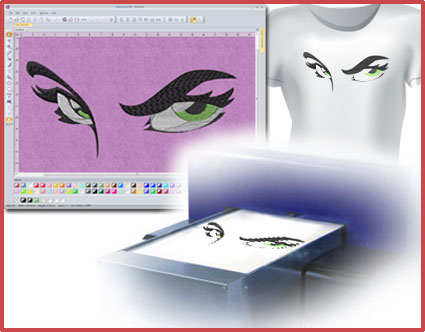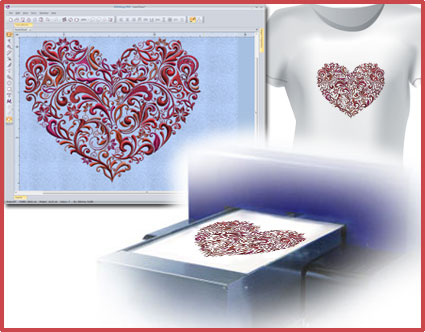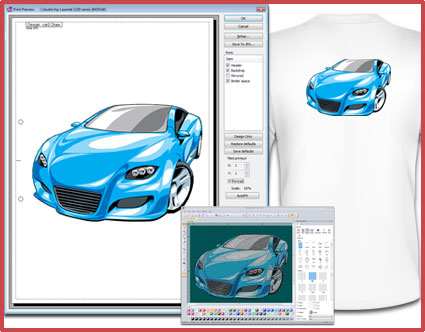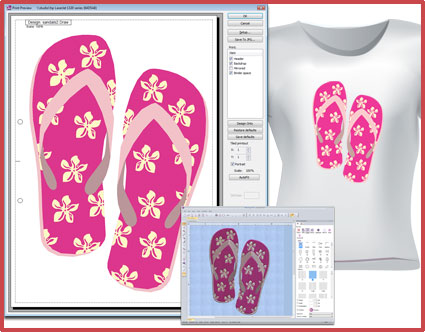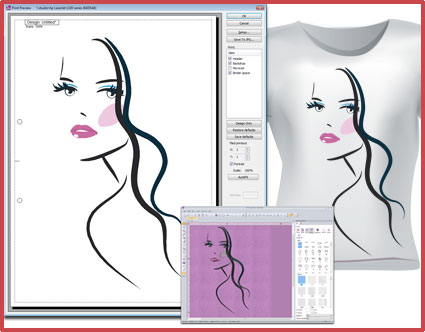DRAWstitch launches the new DRAWings® version 6.7
DRAWings® version 6 is a multi-functional software, with a fully customizable interface and an impressive list of new features, designed to be used for graphics designing, textile and screen printing, embroidery, and even computerized quilting.
DRAWings® 6 comes with the new version of Wings' modular® 5 and is compatible with Windows® 7. It is also compatible with all vector based graphics programs through copy/paste or OLE technology, where applicable, thus fully compatible and interactive with CorelDRAW X7 (32bit),X6 (32bit), X5, X4 and X3.
DRAWings® 6 is available through DRAWstitch Ltd. and selected partners.
- View the Brochure of DRAWings 6
The unique development concept and the innovative features that the new DRAWings® 6.7 incorporates make it a true multi-functional software ideal for different business areas:
- Crystal/Rhinestone designing
- Crafting and Cutting
- Graphics designing
- Embroidery digitizing
- Computerized quilting
- Digital garment printing
- Textile printing (Heat transfer printing)