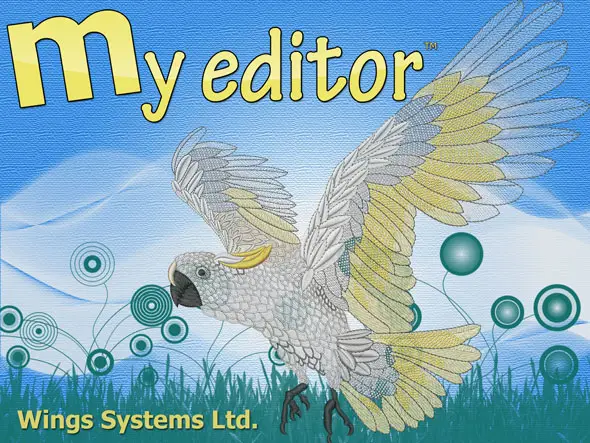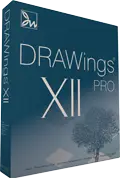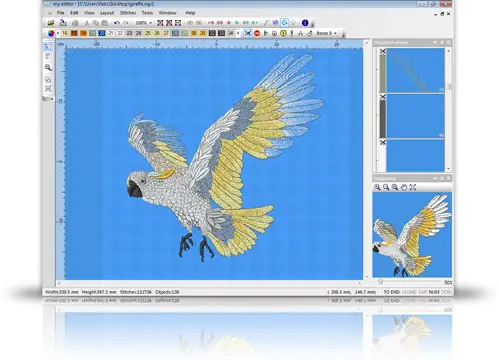my editor™ is a Free, simple viewing and editing software with some innovative features and functions. It was mainly developed to provide the capability to view and modify supported embroidery files and then re-save any of them in any of the available embroidery file formats. It can be very helpful for any user who wants to make simple changes to his embroidery designs. It will help you view your designs with actual tread colors, make changes and add information in them. Also includes extra browsing and saving capabilities, and tools for better production and material management.
my editor features
- Open and edit .NGS files
- Open and Save to many different embroidery machine file formats easily
- Complete stitch editor that allow you to fine tune or even replace the stitches of the design.
- 3D preview of the embroidery design for visualizing the final result
- Embroidery process simulation with extra ability to simulate the frame movement
- Scale and rotate designs
- Create beautiful designs with the Array tool
- Apply special functions to objects(thread trim, stop, sequin, applique, needle up etc.)
- Email embroidery files automatically
- Keep useful embroidery information/hints for each design
- Produce detailed printout of the design
- Export the embroidery image of the design (to .jpg, .png, .tiff or .bmp image file )
- Merge open designs by using Copy and Paste functions