How to Generate a Key Form (Keyform) in DRAWings
Reading Time: 1 minute
A Key Form may be requested from our Support team to check the validity of your Security key.
To create and send the Key Form from within DRAWings, follow these steps:
- Open the DRAWings embroidery software.
- In the main menu, go to Tools.
- Under the Stitch section, select Security Keys.
- Click on the Keyform button in the top right corner.
- A new window with the Key Form information will appear.
- Go to File > Save As and save the Key Form file to your computer.
- Attach this Key Form file to your email, along with any questions you have for Support.
Following these steps ensures that our Support team has the information needed to assist you effectively.
DRAWings PRO Help Group
Happy crafting and don’t forget to share your creations with us in the
DRAWings PRO Help Group!