Home / Knowledge bases / DirectX was not installed, during the installation (for DRAWings 8 or Earlier Versions) DirectX was not installed, during the installation (for DRAWings 8 or Earlier Versions) Reading Time: 1 minute
If DirectX wasn’t installed during your software setup, you can manually install it by following these steps:
Option 1: Using the Installation CD Insert the DRAWings software installation CD into your CD-ROM drive. Open My Computer (or This PC ). Right-click the CD-ROM icon and select Explore . Open the directx9c folder. Double-click the DXSETUP.exe file to start the DirectX installation. Follow the on-screen instructions to complete the installation. Once finished, try running the DRAWings software. Option 2: Using the System Directory Navigate to the following folder on your system
C:\Program Files (x86)\DRAWStitch\DRAWings 8.0\ThirdParty\DirectX9c Double-click the DXSETUP.exe file to start the DirectX installation. Follow the on-screen instructions to complete the installation. Once completed, try running the DRAWings and Wings’ modular version 5 software. Following these steps will install DirectX, enabling the software to run smoothly.
Related posts Projects Welcome to our comprehensive tutorial on creating a Personalized Faux Chenille Heart Patch using DRAWings PRO embroidery software!
How to Create a Glamorous Masquerade Mask with 3D feathers. Masquerade masks are a timeless accessory, perfect for carnival season and costume parties.
Create a stunning 2025 journal cover with modern trapunto embroidery is an easy process inside DRAWings PRO embroidery software. As we approach 2025…
Creating Festive Christmas Trees with Basic Shapes is very easy. When it comes to adding a personal touch to your holiday presents,…
How to Make Festive Embroidered Gift Tags for Christmas Presents: In this project, we’ll guide you through the process of making embroidered gift tags
How to Make Embroidered Halloween Tea-Light Holders. Halloween offers a perfect opportunity for creating fun, festive décor. One creative project that blends
Create a Personalized Monogram Lunch Bag with 3D Foam Embroidery and Applique. Back-to-school season often brings a wave of nostalgia and excitement.
Learn how to create a stunning layered hibiscus flower embroidery patch using the knife tool and random stitches.
Creating an In-the-Hoop Tablet Case with Quilted Design Using Array Fill. This technique not only enhances plain fabrics but also complements quilting projects
Are you looking to learn how to create a BBQ apron designs with Stunning PaintStitch Embroidery with DRAWings PRO Embroidery software?