How to Transfer Your DRAWings License to a New Computer (Mac or Windows)
How to Transfer Your DRAWings License to a New Windows Computer If you need to move your DRAWings license from one computer to another, you can do so by logging out of the software key on the original computer and reactivating it on the new one. This process requires the Software Key Login service and…