Resolving “Network Error 99” or “Network Error 499” in the Software Key Login Tool for DRAWings
If you encounter Network Error 99 or Network Error 499 when using the Software Key Login tool in DRAWings, follow the instructions below for your operating system (Windows or macOS) to resolve the issue. These steps involve restarting the Software Key Login service and deleting specific files that may be causing the network error. For…