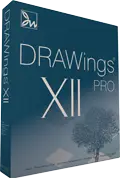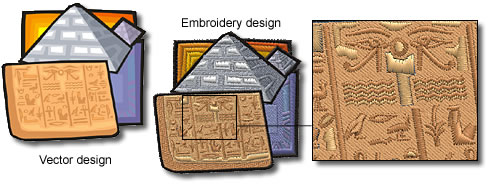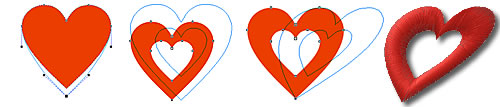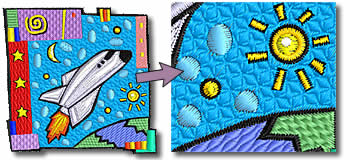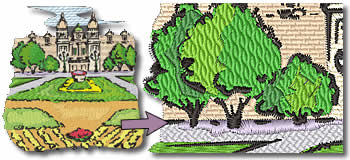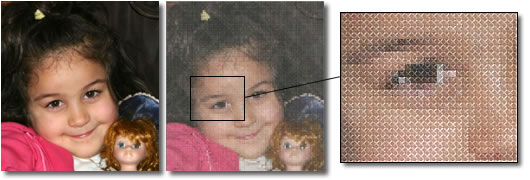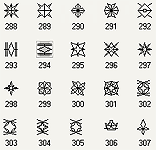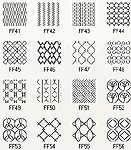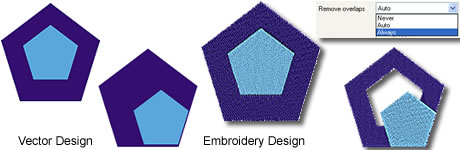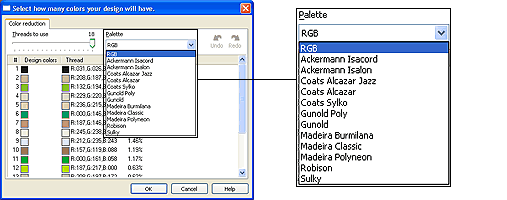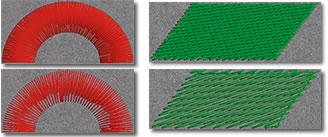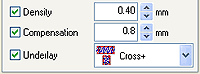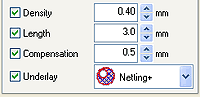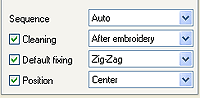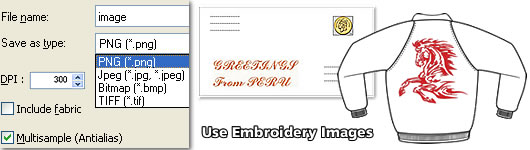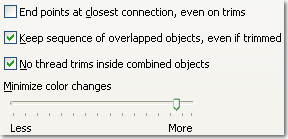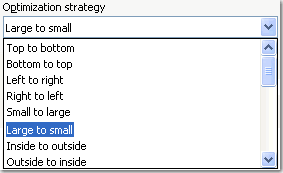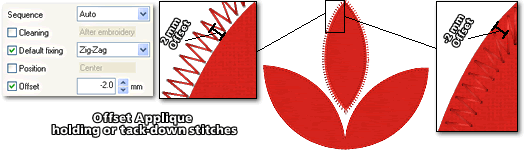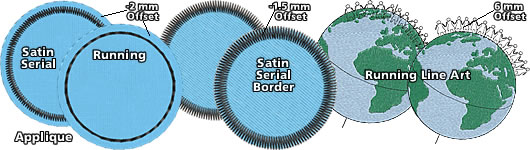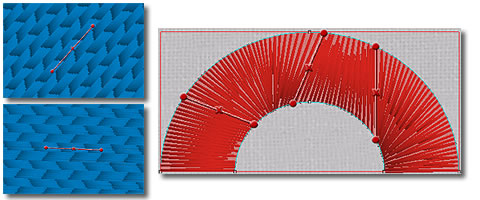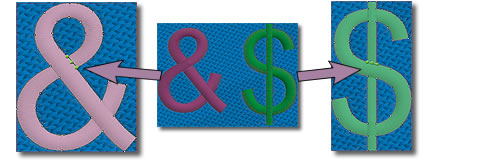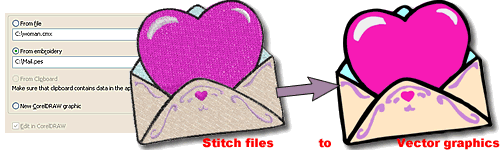Experience the freedom of vector–based embroidery with DRAWings® 4 Pro!
Complete and easy–to–use, DRAWings® 4 Pro offers the full creative power of a totally new designing engine that allows you to create the embroideries you want.
DRAWings 4 Pro embroidery software is ideal for small and home-based businesses but it is will also take care all real-life challenges faced in the embroidery industry – where creativity and production are often in a fine balance with deadlines and budgets.
It is so easy to use that becomes a toy in the hands of any home user that wants to create embroidery designs on any home embroidery machine.
Complete, fast and easy to use, DRAWings 4 Pro exceeds the most demanding expectations of typical small and home-based businesses:
- Converts any vector artwork into embroidery with premium stitch quality
- Automatically calculates embroidery parameters such as underlay, compensation, branching, thread trimming and stabilizer requirements
- Provides real-time updates between your artwork design and stitch results
It helps you to become profitable and competitive by:
- Creating professional quality embroidery designs in seconds.
- Significantly reducing your digitizing costs
- Saving money by buying vector clipart instead of stock embroidery designs
- Offering more reliable quotes to your customers based on accurate stitch counts and 3-D material-based sewn-off images
This unique edition of DRAWings 4 Pro allows you to focus on creativity – and avoid getting stuck on the technical process of developing outstanding embroidery. You can take full advantage of instantaneous conversion without losing control.
With outstanding text options, extensive appliqué abilities, patterns, fill and fabric selections, DRAWings 4 Pro offers everything you need in one box. DRAWings 4 Pro can convert any bitmap into cross-stitch, greatly simplifying the design process. It does the work for you – from determining template design to stitch density. No further modules are necessary!
Through its intuitive interface, DRAWings 4 Pro can go from concept to completion without the time and expense required for traditional digitizing, making even small orders more profitable. You can control stitch direction, divide satin stitches, add sequence control to the design, and use advanced appliqué options along with enhanced control tools.
View all New features of DRAWings 4